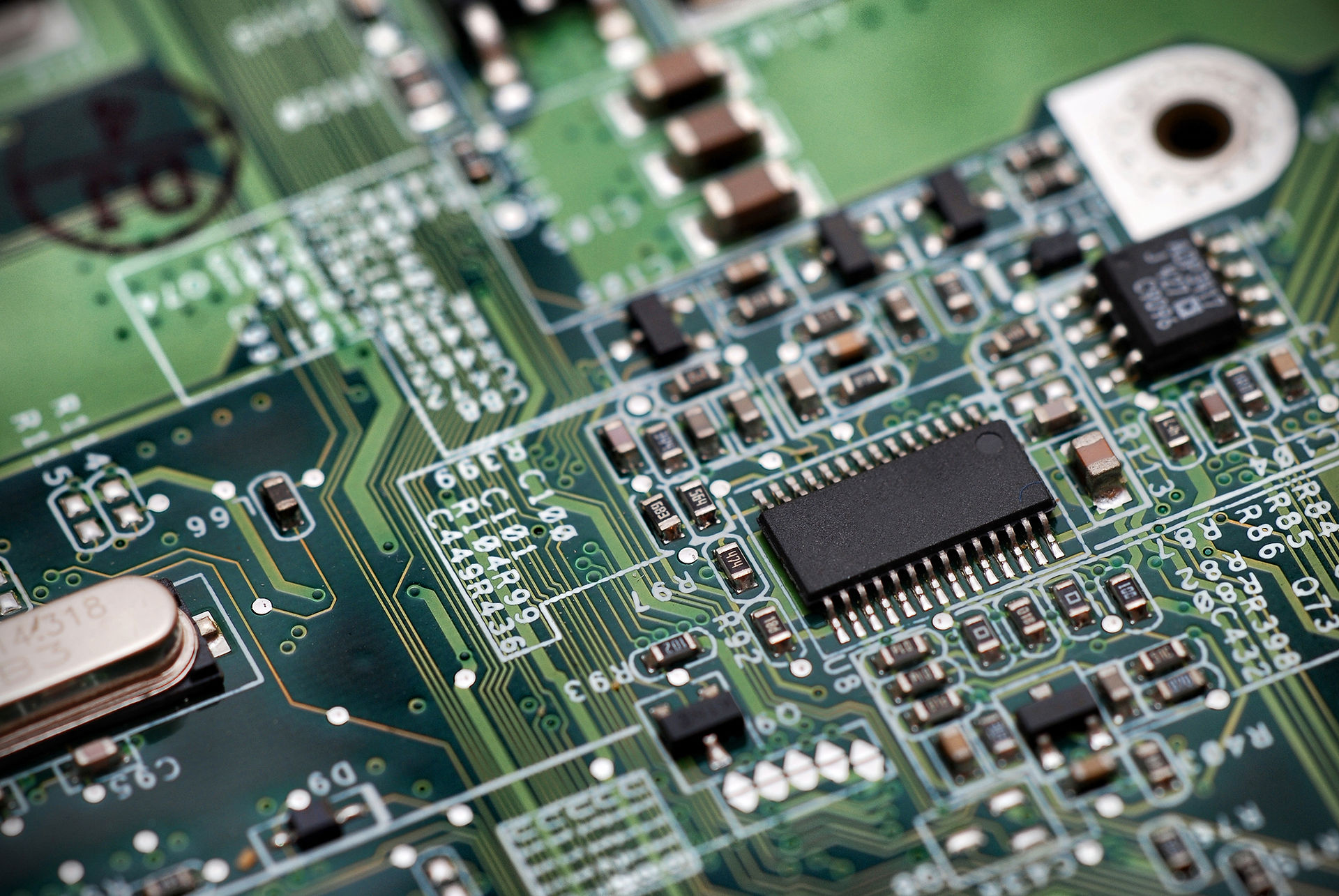
Maker Portfolio
By: Elizabeth Merrill

Hello
Welcome
Welcome to my Maker Portfolio. I am currently a wife, mother of three, a graduate student at Boise State University, and a 6th-grade science teacher. I am attending BSU for my Ed. Specialist Degree. This was a project that was completed for the Maker Tech: Physical Computing for STEAM Education course in the Education Specialist Program at BSU. This portfolio showcases my scratch project, Scratch + Makey Makey projects, VoiceThread tutorial, maker project proposal, my resources for making as well as my future plans.
Scratch is a free online program that was created by MIT. Scratch allows its users to code with blocks instead of writing out the entire code. This makes coding much more accessible to average people. When coding with scratch the user is able to add backgrounds and sprites to a window. Then the blocks allow the user to add movements, sound effects, visual effects, and much more. With a little knowledge, the novice coder is able to create a program in Scratch. Scratch works with other components for making such as the Makey Makey.
The Makey Makey is a small circuit board that can be coded using Scratch. The user can connect alligator clips and wires to almost anything to create touch sensors. These touch sensors activate the coded program in Scratch. The combination of Scratch + Makey Makey has allowed me to understand making in my teaching context.
In 6th grade Science, we learn a lot of abstract concepts. Geology, Biology, Chemistry, and Physics are all part of my classes. During this course, I developed a maker project with those subjects in mind. For Geology I developed an interactive poster, for physics, I developed a switch that calculated the speed of Hotwheels moving down the track. for biology, I created a Scratch + Makey Makey program about Ecosystems using a playdough controller. I look forward to working on more Scratch +Makey Makey projects that will include Chemistry as well as student-led projects.
Creating a VoiceThread allows the user to record audio and draw on images to explain them. The voice thread plays like a video for the person watching it. I was able to record directions for creating my interactive poster in the VoiceThread.
The maker project proposal was a planned lesson for a 6th-grade science class that utilized making. This was a planned lesson without Scratch + Makey Makey originally. For this course, I was able to modify the plans in this lesson to include both Scratch and Makey Makey. If I had the funding and could introduce my team to Scratch+Makey Makey, I would love to incorporate this modified unit into my classroom.
Thank you for checking out my maker portfolio. I have loved learning how to utilize Scratch+Makey Makey in my teaching context. Please make sure to see what resources helped me along this path as well as my future plans for making.
- Liz Merrill